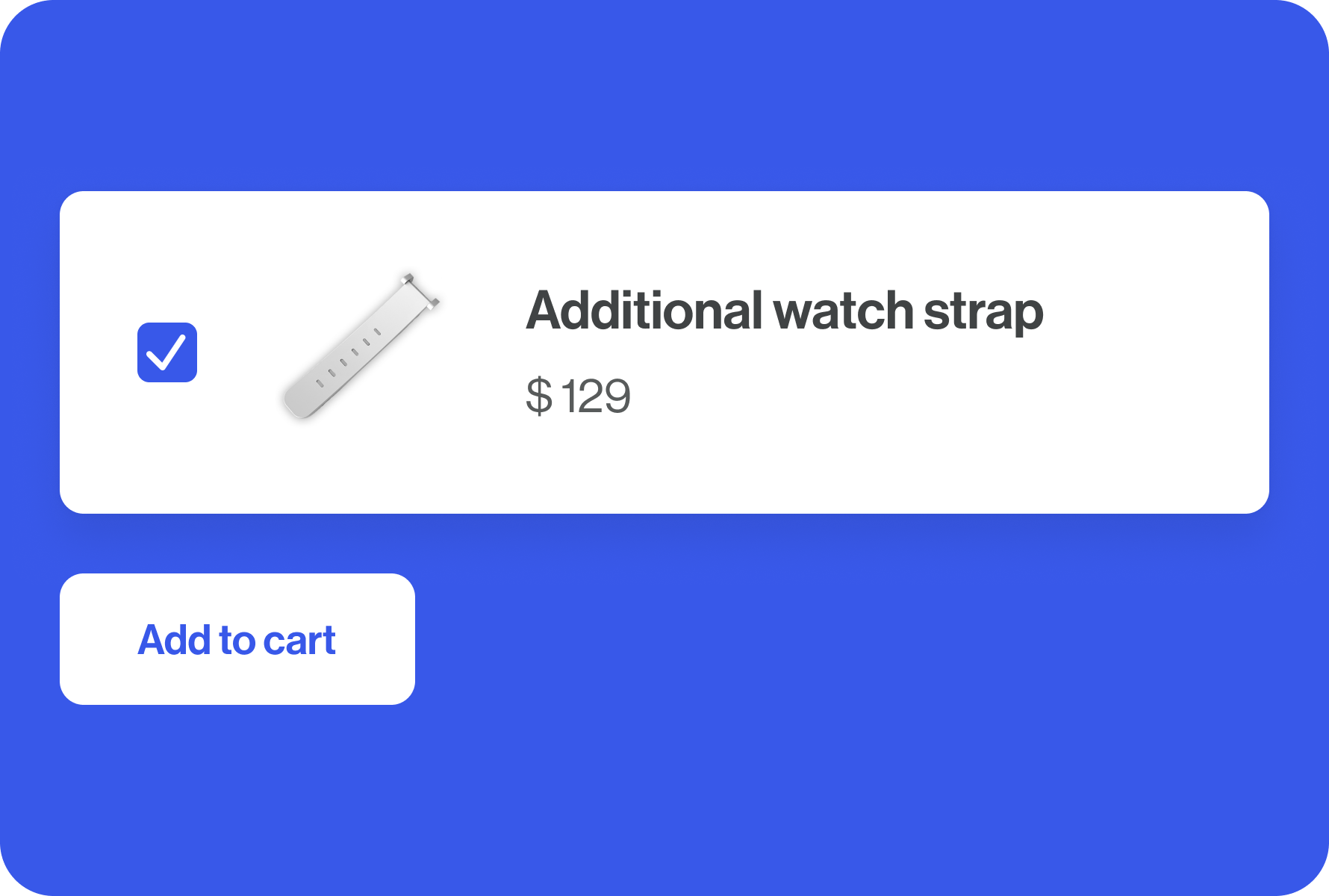Our WP Plugins
Browse our collection of WordPress and WooCommerce plugins designed to streamline your website and improve functionality.
Our plugins
Don’t find what you looking for?
With over a decade of experience in WordPress development, our team is dedicated to delivering custom solutions that empower businesses to succeed online. Contact us for a custom solution.

What Are WP Plugins and Why Are They Essential for Your Website?
WP plugins are powerful tools that allow you to customize and enhance your WordPress website without needing to write a single line of code. Whether you need to improve your site’s functionality, boost performance, or create a better user experience, WP plugins provide a flexible way to achieve your goals. From adding contact forms to optimizing your site for search engines, there’s a plugin for virtually every need.
This article explores the purpose of WP plugins, their benefits, and best practices for using them to get the most out of your WordPress website.
What Are WP Plugins?
WP plugins are mini-programs or extensions that integrate with WordPress to add new features or functionality to your website. Think of them as building blocks that allow you to create a highly customized website tailored to your needs.
For example, if you want to add a booking system, an online store, or a photo gallery, there are WP plugins that can handle those tasks seamlessly. These plugins eliminate the need for extensive coding, making it easier for users of all skill levels to build robust websites.
Why Use WP Plugins?
WP plugins are one of the core reasons WordPress is such a versatile and popular content management system. They make it easy to extend your website’s functionality without the need for custom development. Here are some key reasons to use WP plugins:
1. Enhanced Functionality
WP plugins allow you to add new features to your website quickly. Whether you need an SEO tool, an e-commerce solution, or social media integration, plugins provide an easy way to expand your site’s capabilities.
2. Ease of Use
Most WP plugins are designed to be user-friendly, with simple installation and setup processes. This means that even beginners can enhance their websites with advanced functionality without needing technical expertise.
3. Cost-Effective Solutions
Instead of hiring a developer to build custom features from scratch, you can often find a WP plugin that does exactly what you need. Many plugins are free or available at a low cost, making them an affordable option for most website owners.
4. Scalability
As your website grows, WP plugins can help you scale its functionality to meet increasing demands. From managing more content to handling higher traffic volumes, there are plugins available to support your website’s growth.
Types of WP Plugins
There are thousands of WP plugins available, catering to various website needs. Here are some of the most popular types of WP plugins:
SEO Plugins
SEO plugins help improve your website’s visibility in search engines by optimizing your content and structure.
- Yoast SEO
- All in One SEO
- Rank Math
Security Plugins
Security plugins protect your website from threats such as malware, spam, and hacking attempts.
- Wordfence Security
- Sucuri Security
- iThemes Security
Performance Plugins
These plugins help improve your website’s speed and overall performance.
- WP Rocket
- W3 Total Cache
- Smush
E-commerce Plugins
E-commerce plugins transform your WordPress site into a fully functional online store.
- WooCommerce
- Easy Digital Downloads
- WP Simple Pay
Form Plugins
Form plugins allow you to create custom contact forms, surveys, and other interactive elements.
- Contact Form 7
- WPForms
- Gravity Forms
Best Practices for Using WP Plugins
While WP plugins offer incredible flexibility, it’s essential to use them wisely to maintain your website’s performance and security. Here are some best practices to keep in mind:
1. Choose Reliable Plugins
Only install plugins from trusted sources, such as the official WordPress Plugin Directory or reputable third-party developers. Check reviews and ratings before installation to ensure you’re choosing a quality plugin.
2. Limit the Number of Plugins
While plugins are helpful, too many can slow down your website and create compatibility issues. Only install plugins that are essential to your site’s functionality.
3. Keep Plugins Updated
Regular updates ensure that your plugins remain compatible with the latest version of WordPress and protect your site from security vulnerabilities.
4. Remove Unused Plugins
If you’re no longer using a plugin, uninstall it to keep your website clean and optimized.
5. Test Plugin Compatibility
Before installing a new plugin, test it on a staging site to ensure it doesn’t conflict with your existing themes or plugins.
Why WP Adepts Recommends Specialized WP Plugins
At WP Adepts, we advocate for using specialized WP plugins that do exactly what you need—no more, no less. Here’s why this approach benefits your website:
- Optimal Performance: Lightweight plugins ensure your site remains fast and responsive.
- Enhanced Security: Fewer features mean fewer potential vulnerabilities.
- Ease of Use: Focused plugins come with straightforward interfaces, making them user-friendly.
- Better Compatibility: Single-purpose plugins are less likely to conflict with other tools or themes.
Start Exploring WP Plugins
Your WordPress website is a powerful platform waiting to be customized. By using the right WP plugins, you can unlock new possibilities and create a unique, feature-rich experience for your visitors.
Explore our Essential WP Plugins Guide to find tools that meet your website’s needs, or contact us for personalized plugin recommendations. With the right approach, you can enhance your website’s functionality without compromising performance or security.